


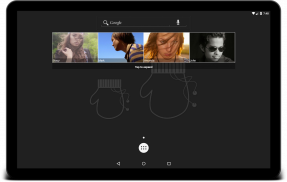
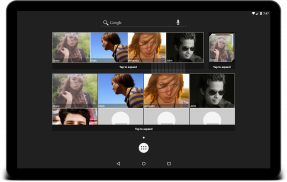
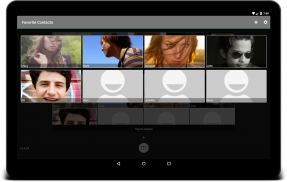

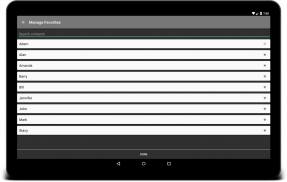

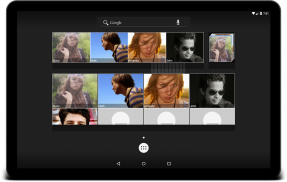
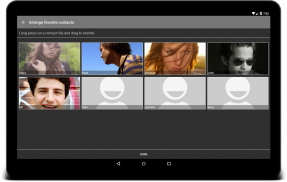
















Favorite Contacts Widget Blur

Description de Favorite Contacts Widget Blur
We've been featured in the Hand-Picked For Wear section of the Play Store!!!
Check out our awesome app on your Wear device today!!!
Miss your old Motorola Blur favorite contact widget? So did we!
That's why StaticBloc set out to recreate it, making improvements where needed. To get started, just go to your homescreen's widget collection, and drag the Favorite Contacts widget wherever you like.
Favorite Contacts Widget Blur gives you a convenient way to access your favorite contacts. You get a beautiful, resizable widget on your homescreen that displays your 4 top favorite contacts. Clicking on the widget will show you the rest of your favorites. Quick and easy access to your favorite contacts in an awesome widget. If you want to see more than your top 4 favorite contacts use our brand new grid widget! It will allow you to scroll through all of your favorite contacts.
Favorite Contacts Widget Blur also makes it really easy to quickly call, text, or email a favorite contact. All by just tapping on the icon for that favorite contact. Want to see more? Click on the contact's large picture, and you'll get a full view of its information.
Your Favorite Contacts will be sorted alphabetically by default, but you have the freedom to reorder them how you please. Just hold down on a contact tile from the main screen, and drag it to the position you want it to be in!
Favorite Contacts Widget Blur also allows you to manage your favorite contacts. Click on the star to add or remove a favorite contact.
We hoped to recreate the amazing experience of using the Motorola Blur Favorite Contacts widget, and we feel confident that we've met that goal, and improved on it. Most of all, we hope you enjoy using Favorite Contacts Widget Blur.
Check out our new community on Google+ - https://plus.google.com/communities/102504664636432261073
The internet permissions are required for analytics. Nothing else in the app uses the internet.</br></br></br></br></br></br></br></br></br></br></br></br></br></br></br></br></br></br></br></br>
























